Enable timeout warning
If the Server is operating in multi-threaded mode (the Enable multi-threading property) and in Global mode, when all Blue Server objects are destroyed, this will activate a timer that waits for a new Server object to take over managing the server.
The connections will be kept active and connected due to the multi-threaded setting, and messages will still be received, but any non-auto-approved messages will be queued, waiting for a Server object to be available so the events associated with the messages can be triggered.
This queue will use memory, and gradually accumulate, slowing the app down when it enters the new frame as it churns through all the queued events.
If after several seconds no Server has taken over the connection, the timeout will elapse and you will receive this warning popup:
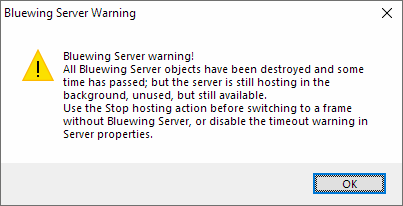
In the scenario you're switching frames and you expect a long delay before a new Server takes over, e.g. a long transition/loading time, then you may want to turn this property off.
If you're not doing that, then you probably should leave this property ticked, so you can be warned if the server is being kept hosting when it should have been shut down.